
Here's one of the rejects from working on Masks and Mats. It was stamped with acrylic paint on cardboard (you can see some of the corrugation in the texture). It's really not usable as a photo mat, but I thought it was cool anyway so I thought I'd share it here. Click here to download the zip file. ("Save as," and then you'll have to unzip the file before you can use it.)
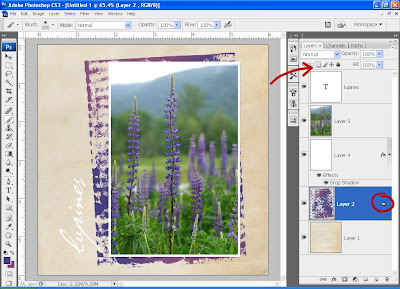
In Adobe Photoshop or Photoshop Elements, you can lock the transparency of a layer by clicking on the little checkerboard icon that looks like the Purina logo, up at the top of the layers pallet. (Make sure you have the right layer selected first.) When the transparency is locked then you can just fill the layer with a new color. You should be able to press alt+delete to fill with your foreground color, and control+delete to fill with your background color, but I find this always stops working after I've had the program open for a short time. What I usually do is use the rectangle tool and just draw a big rectangle over the area that I want to fill. It's faster than using the paint bucket.
You can also use a soft round brush to add touches of another color on the locked layer. I used two shades of purple.




4 comments:
That's awesome - thanks for sharing! I just got Photoshop Elements last week, and I think it's going to take me FOREVER to learn it, but I'm looking forward to all the fun stuff I'll be able to do soon!
Great freebie! I'm so into paint right now. TFS!
WOW! thank you so much for this awesome freebie!
So cool, thanks for sharing! I bet I could use it on an edgy photo or two... ;) (those are the ones that weren't worth much to look at *lol*)
Post a Comment