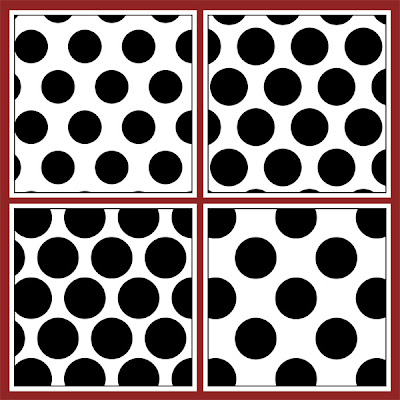
To celebrate, I'm sharing some polka-dot patterns that I made recently. Click here to download. This is a PAT file for Photoshop, with four different patterns in it. If you unzip the folder and then drag the PAT file into Photoshop, it should load automatically. (The icon looks like this:)
And here are some fun things that you can do with patterns!
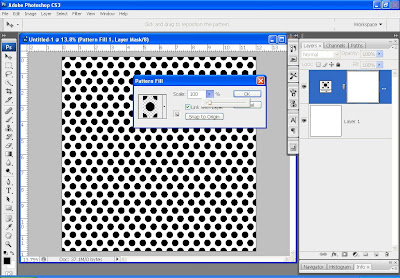
Create a pattern fill layer (under Layer > Layer Style > Pattern Overlay, or click the "create new fill or adjustment layer" icon in the layers palette). Choose the pattern you want, and then adjust the scale to change the size of the dots. These patterns have black dots on a transparent background, so I added a white layer underneath.
I hardly ever use pattern layers, myself. (They do seem kind of boring.) The really cool thing is that once you have a pattern loaded, you can use it as a texture in the brushes palette.
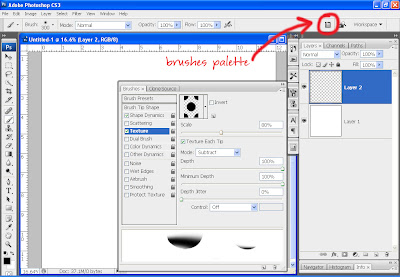
Click on the brushes palette and go to "texture." Choose the pattern and adjust the size. I put my mode on "subtract" and checked "texture every tip." You can play around with the different modes and see what they do.
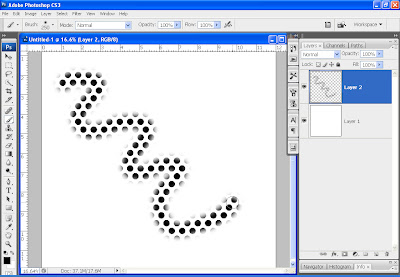
You can paint with polka dots!
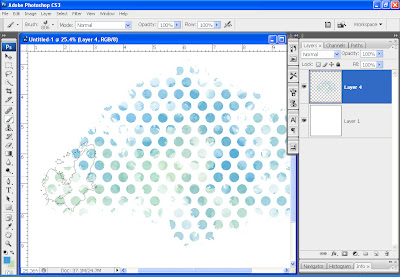
Or try this: use a distressed brush, pick two colors, and in the brushes palette (under "color dynamics") set the foreground/background jitter to 100. I also increased the brush spacing (under "brush tip shape") and added an angle jitter (under "shape dynamics").
If you want to switch to another brush and keep your settings, click on the lock icons in the brushes palette. (Don't forget to unlock them when you're done!)
I'm using CS3, but I think most of this is basically the same in Photoshop Elements.





6 comments:
How fun! I really need to get over my Photoshop Elements fears and do some digital layouts sometime. I'm bookmarking this for future references!
Thanks for the spot pattern :)
Thank you for sharing, these come in very handy!
thanks a lot!
Thanks for the dots... just used it on my Twitter logo! Looks good in the 'POW!'
Cheers, Jonathan Pow (Photographer)
http://twitter.com/jonathanpow
thanks very much for these, so much. i've been trying for such a long time to find something like i used to use when i was a kid with letraset transfers. love the dots to fill in spaces, really hope these turn about to be what i have wanted for so long.
Post a Comment